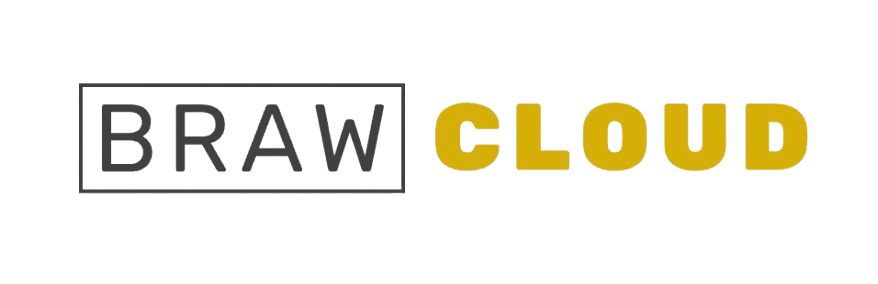To enable SSL for a domain on shared hosting plans, simply follow these steps:
- Log in to Brawhosting
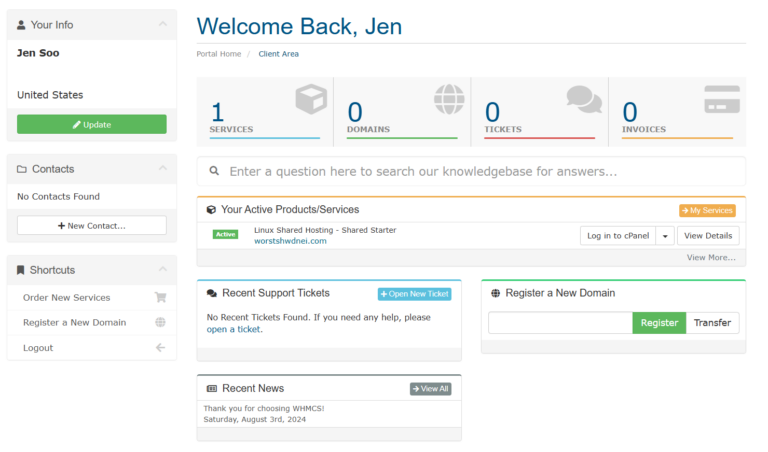
2. Cllick on the button or the package to view Details.
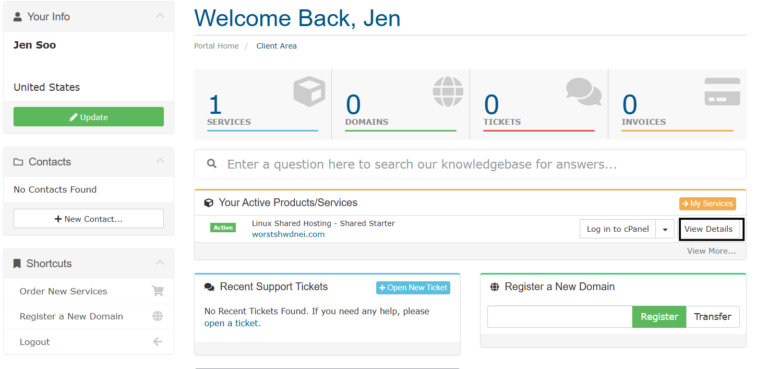
3. You will be brought to the Product Details page.
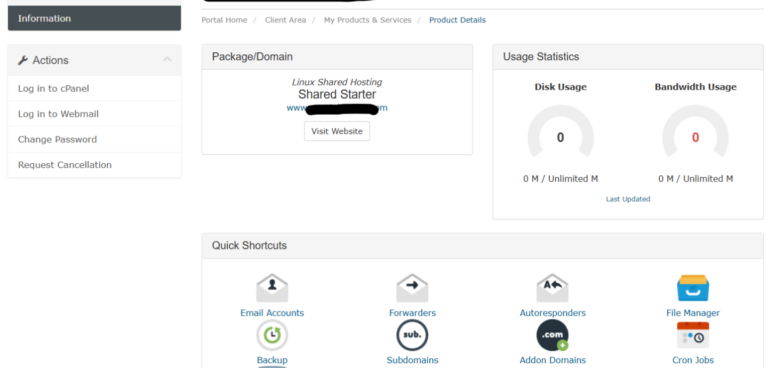
4. Look at the left-hand side and click on the ‘Log in to cPanel’
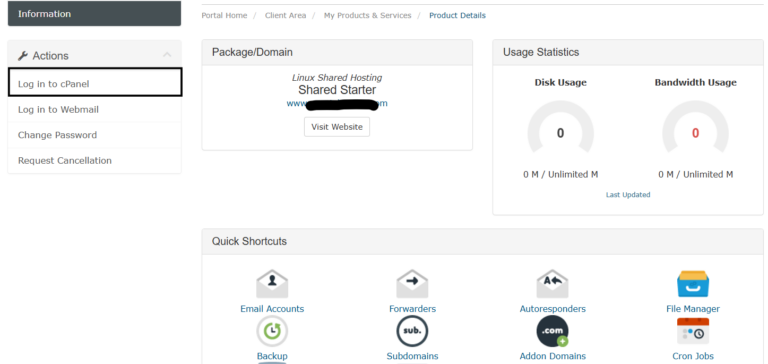
5. Once logged into cPanel, navigate to the ‘SSL/TLS Status’ option on the right side, under the Primary domain.
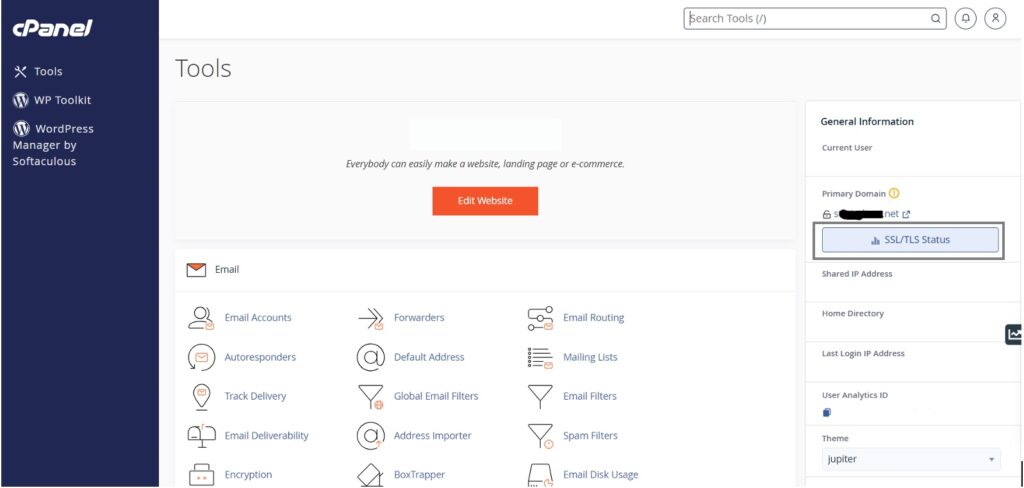
6. Select all the domains, then click on ‘Run AutoSSL’.
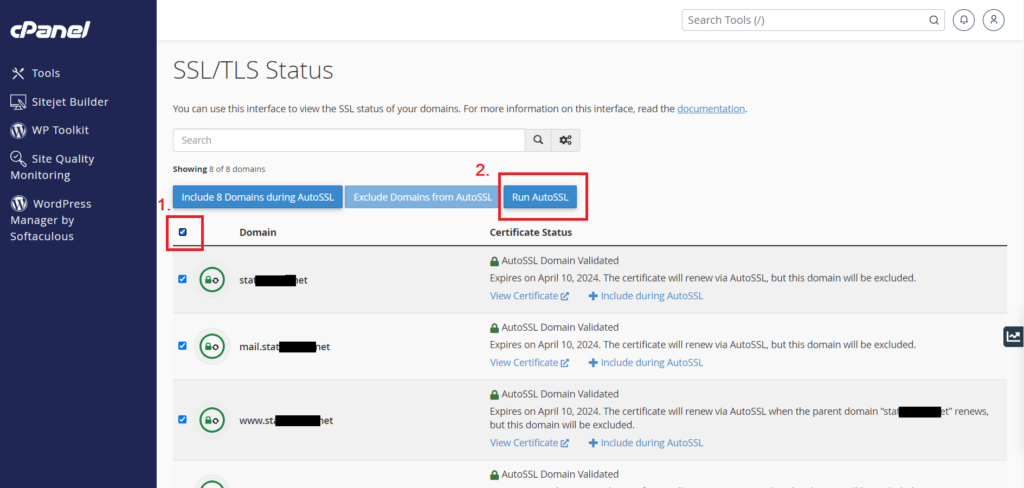
After a short while, the free SSL will be activated on your website.
If you wish to upload and use a different SSL certificate, please refer to this guide Setting Up SSL/TLS on your Cpanel