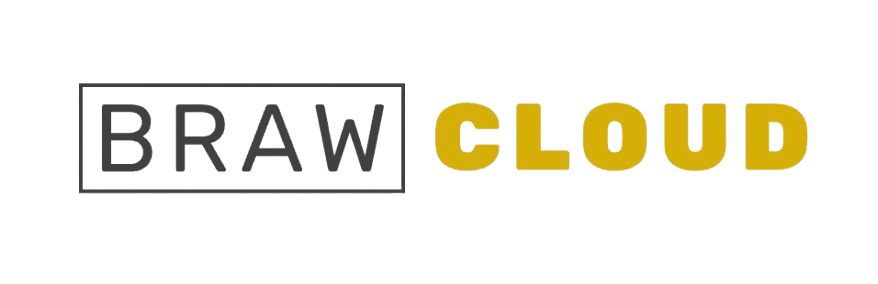To connect to a server using SSH, follow these steps:
Open a Terminal or Command Prompt:
- On Linux or macOS, you can use the Terminal to connect via SSH.
- On Windows, you can use either the Command Prompt or PowerShell to establish an SSH connection.
Use the SSH command:
Enter the following command:
ssh username@server_ip
Replace username with your personal username on the server, and server_ip with the server’s IP address or domain name.
Enter your password (if asked):
You’ll be asked to provide your password for the server.
Connection Successful:
If all goes well, you should be connected to the server.
That’s how you can quickly establish an SSH connection to a server.