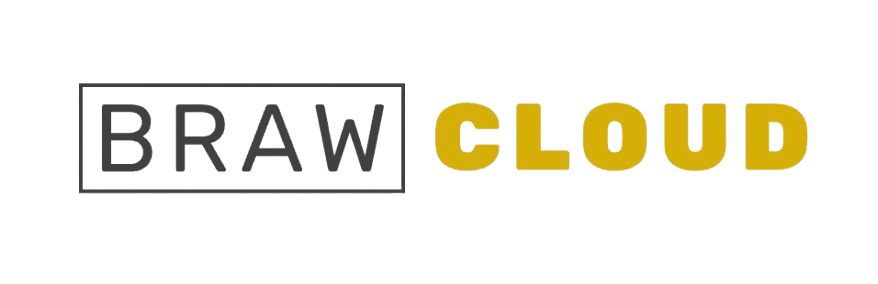To install WordPress on a domain using Shared Hosting, follow these steps:
- Access your cPanel account.
Here’s how you can login to cPanel in shared Hosting
2. In the ‘Software’ section, locate and click on the ‘WordPress Manager by Softaculous’ option. You can also find it on the left side of your cPanel.
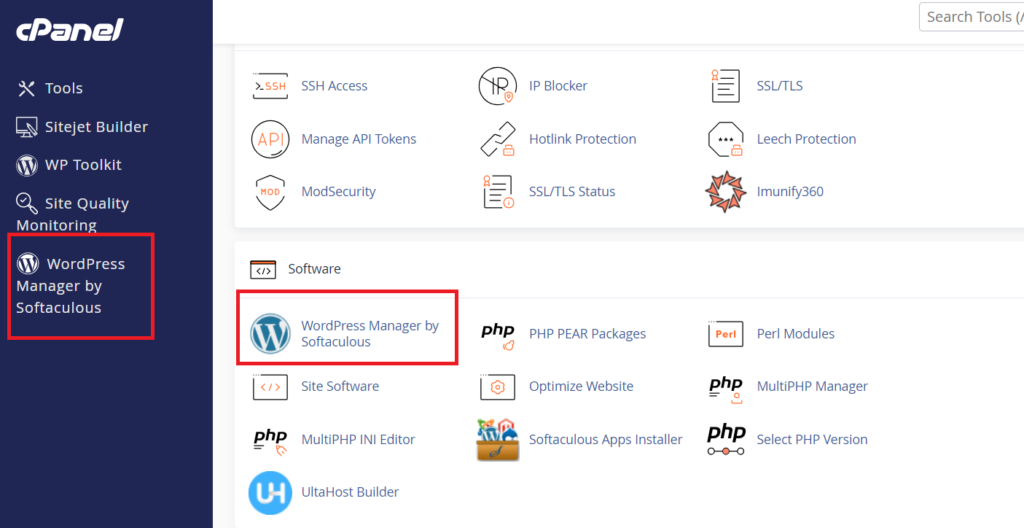
3. On the Softaculous page, click ‘Install.’ You will be redirected to a new page.
4. Then, provide the necessary details.
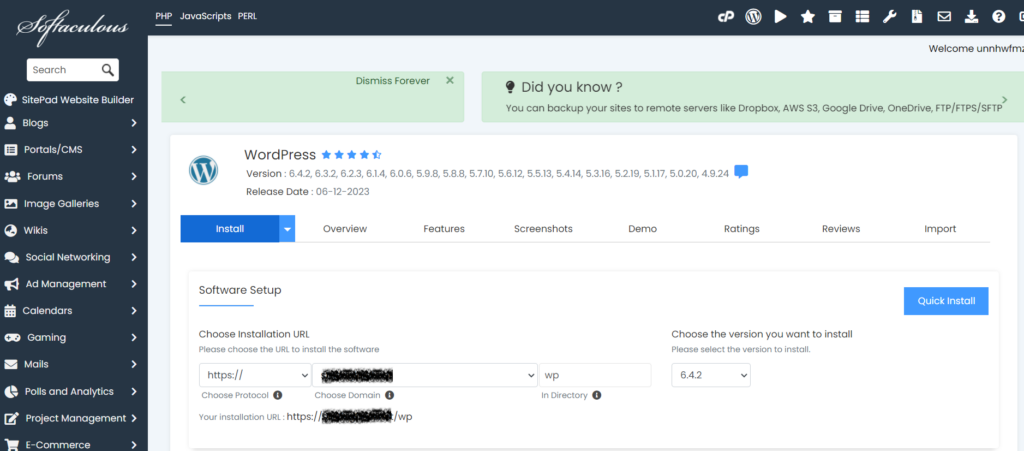
5. Complete the required fields for your WordPress installation:
- Choose Protocol: Select either “http://” or “https://”. The default should be https:// to ensure your website is secure with an SSL certificate.
- Choose Domain: Select the domain where you wish to install WordPress.
- In Directory: If you’d like to install WordPress in a specific directory (e.g., yourdomain.com/blog), enter the directory name. For installation on the root domain, leave this field blank.
- WordPress Version: Always select the latest WordPress version.
6. Now, provide additional information such as your site name, admin username and password, choose the default language, and select any plugins you wish to install.

7. Next, you’ll find additional options, as shown in the image below.
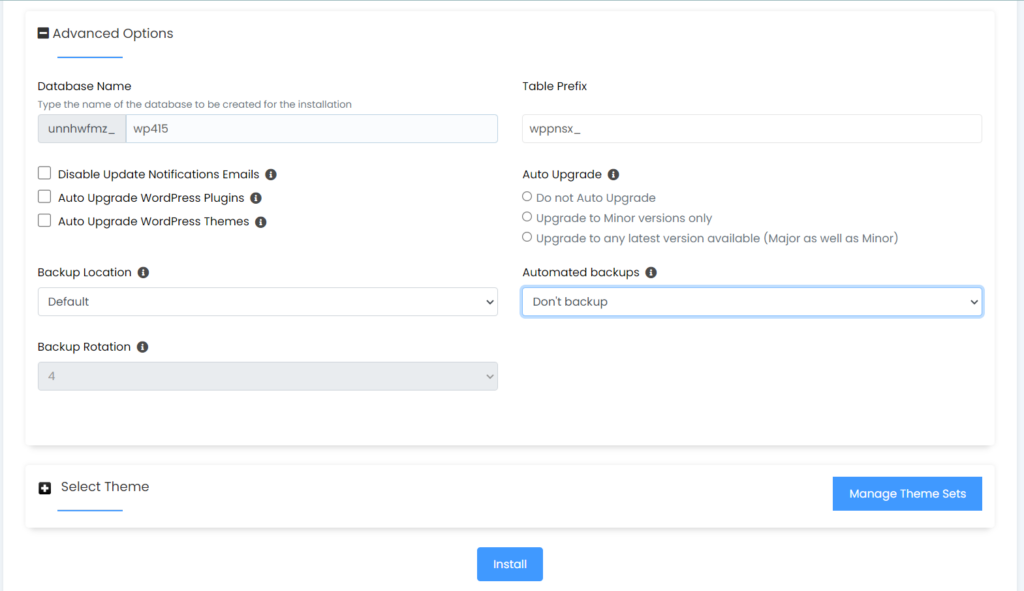
8. In the Advanced Settings, you’ll have the option to change your database name if needed; otherwise, you can leave it as is. You can also choose to enable Auto Upgrade for WordPress Themes and Plugins, ensuring they’re updated automatically, and select the frequency for automated backups—daily, weekly, or monthly.
Under the ‘Select Theme’ section, you’ll find a selection of free themes. You can choose one if you like, or opt to select or update the theme later.
Finally, click the ‘Install’ button to complete the installation.
Once installed, you can log in to your WordPress site by visiting yourdomain.com/wp-admin or yourdomain.com/directory/wp-admin, using the credentials you set during the installation process.
That’s all you need to know about installing WordPress on a domain with a shared hosting account.