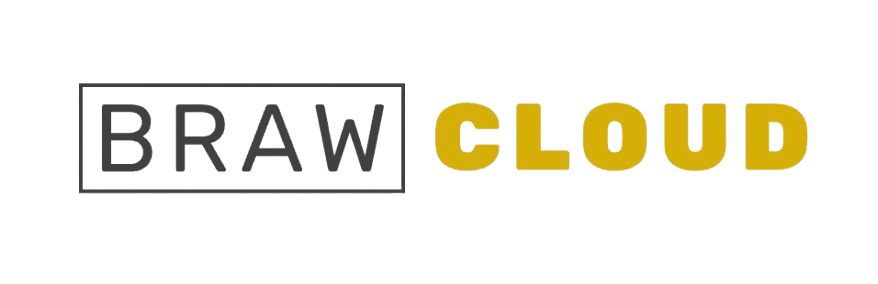Follow these steps to configure custom nameservers for your domain on BrawHosting:
- Navigate to Domains > My Domains
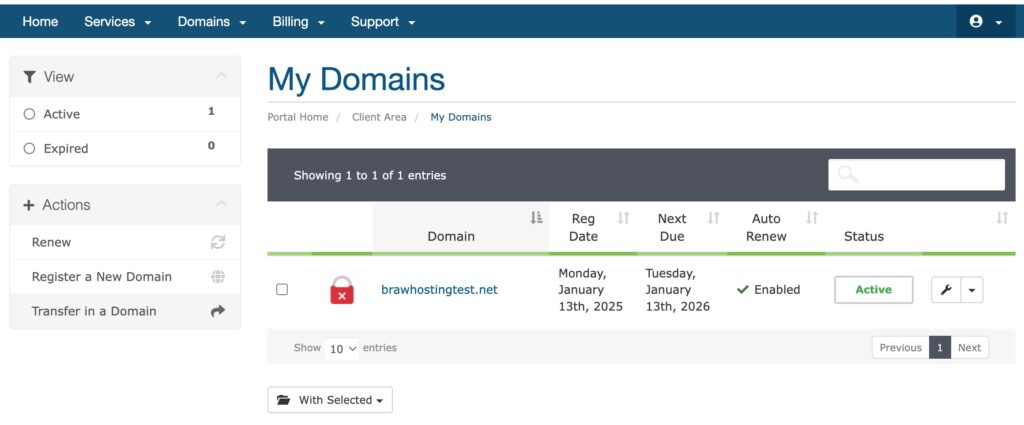
2. On the ‘My Domains’ page, locate the domain for which you want to set custom nameservers. Click the pull down list next to it and select ‘Manage Nameservers’.
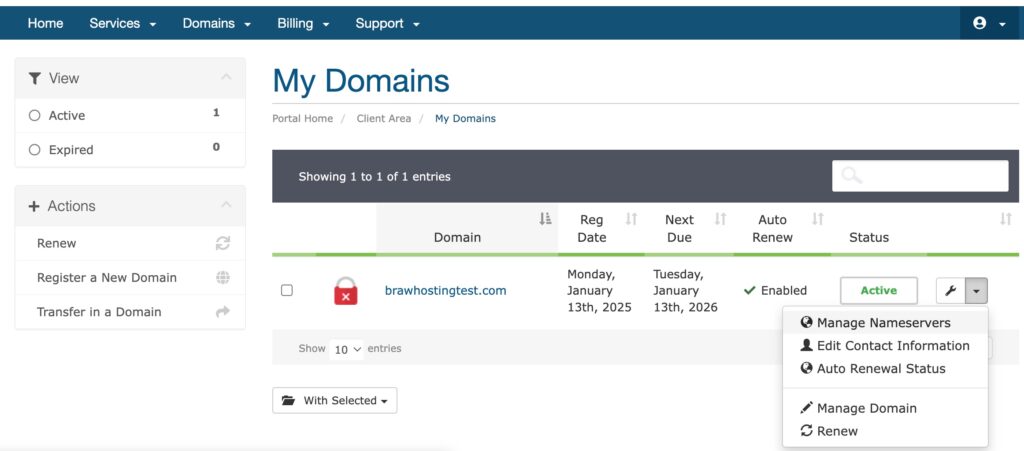
3. Click on ‘Use Custom Nameservers’.
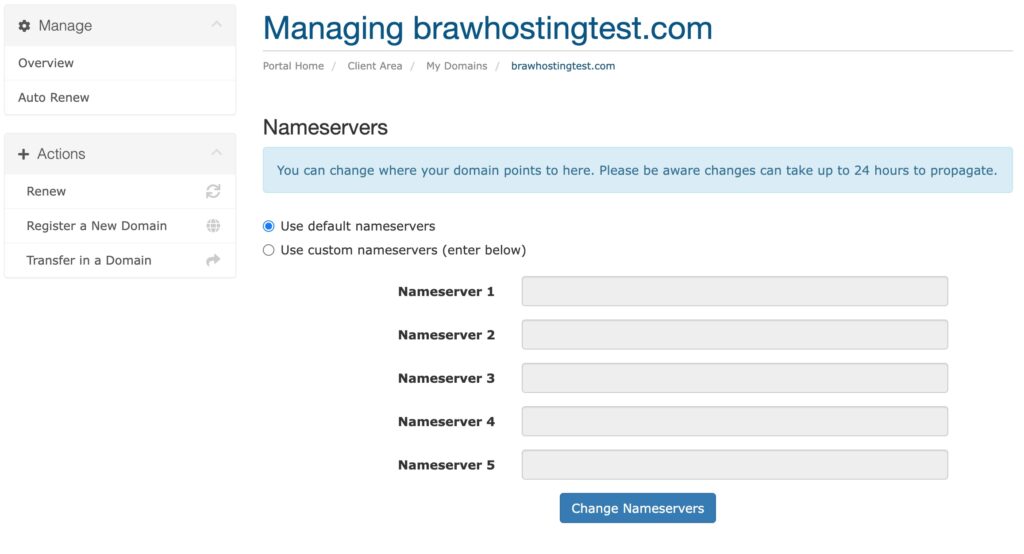
4. Input the custom nameservers in the provided fields.
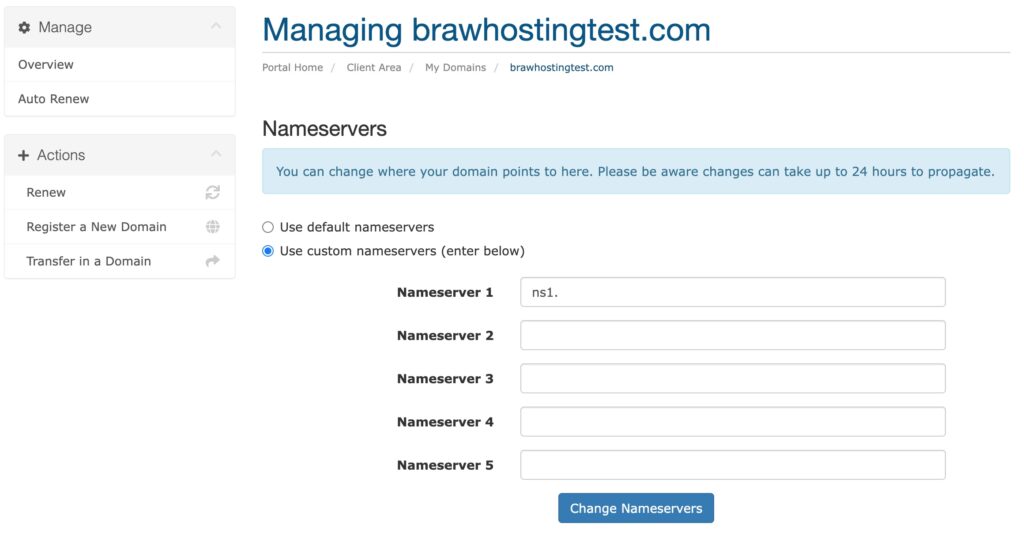
5. Click ‘Change Nameservers’. It may take a few minutes for the DNS to propagate across all regions. Once complete, your nameservers will be successfully updated.