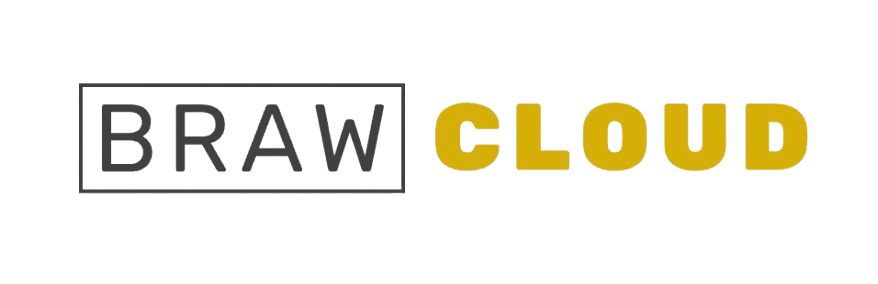Many of our customers choose to transfer their domains to us due to issues encountered with their current registrars. Common challenges include registrars registering domains under their company’s details, overcharging for renewals, and failing to notify customers when their domains are about to expire. After transferring your domain to us, you will also have the convenience of renewing both your hosting package and domain simultaneously.
Another benefit of transferring your domain to us is the ability to easily manage your domain settings, such as nameservers, contact and administrative information (including name, address, and phone number), as well as DNS settings, all from your Client Area. Additionally, we will extend the expiration period of your domain by one extra year once the transfer is complete.
If you would like to transfer your domain from GoDaddy, please follow these steps to prepare your domain for the transfer:
Log in to your GoDaddy Account Manager.
Navigate to the Domain Names section, then go to My Domains > Domains.
Locate the domain you wish to transfer and click the Manage link next to it.
Enter your login details on the page.
Cancel the Domain by Proxy function for your domain and confirm the changes.
Go to My Products > Domains.
Select the domain you want to transfer by clicking the checkbox next to it.
Click on the Locking link above, deselect the domain(s) to unlock them, and confirm the modifications.
Return to My Products > Domains.
Click on the domain you wish to transfer. In the Authorization Code section, select the option to send the code via email.
Confirm the action by clicking the OK button twice.
After making the necessary changes, you should allow up to 24 hours for them to take effect. Once this time has passed, you will be able to initiate the transfer of your domain name to BrawHosting.
To transfer your domain, visit your Client Area > Domains > Transfer Domain. The transfer process typically takes 5-7 business days.