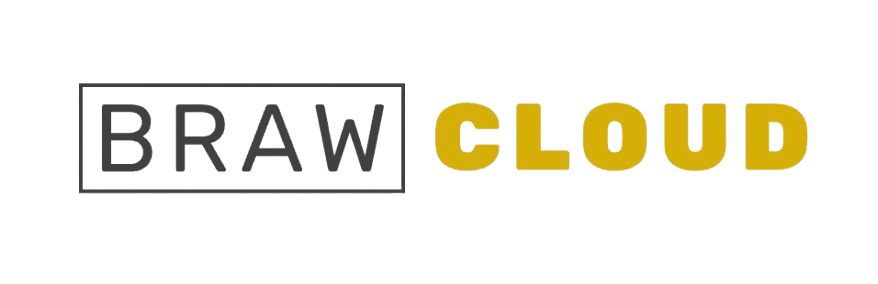To upgrade or adjust your hosting plan to meet your needs, simply follow the steps below!
1. Once logged in, click on Services > My Services.
2. On the ‘My Products & Services’ page, find your hosting package. Click the ‘View Details’.
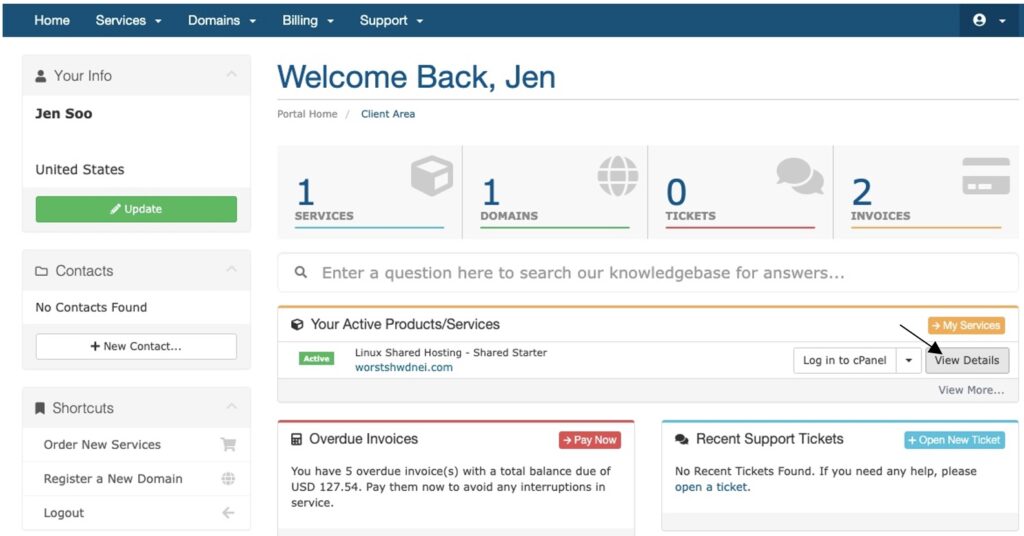
3. On the product details page, click the ‘Upgrade/Downgrade Options’ button to see available modifications.
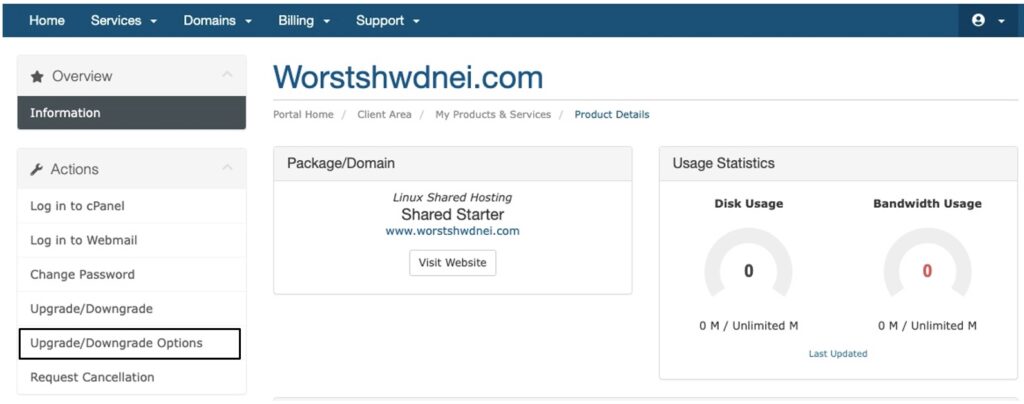
4. Here, you can adjust your hosting plan or package settings
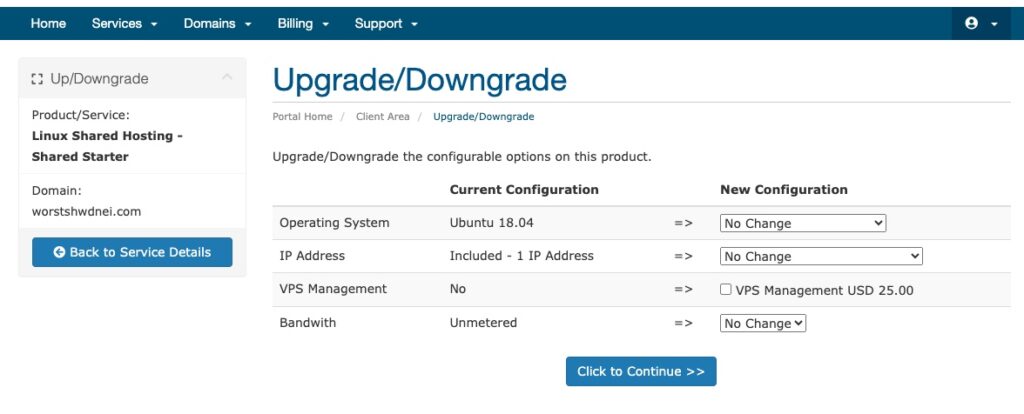
5. Here, you can customize your hosting plan or package settings, including options like operating system, control panel, additional IP addresses, and more.
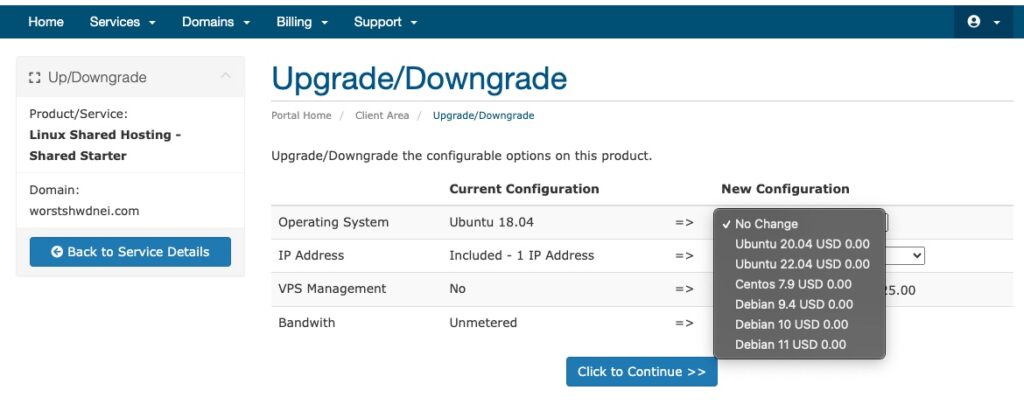
6. Once you’ve made your selections, click the ‘Click to Continue >>’ button. You’ll be redirected to the checkout page.
Follow the payment process to confirm your changes. After payment, your hosting plan will be updated as per your new configuration.