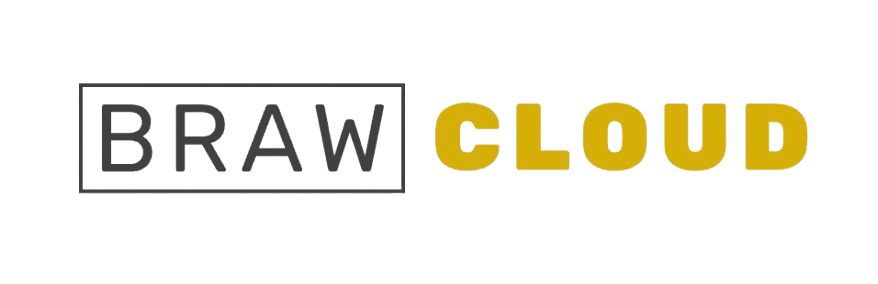Upgrading your hosting plan with Brawhosting is quick and easy! Just follow these steps:
1. Start by logging into your Brawhosting account. On the top, click on Services > My Services.
2. On the ‘My Products & Services’ page, locate your current package. Click the View Details and select ‘Upgrade/Downgrade’ from the menu.
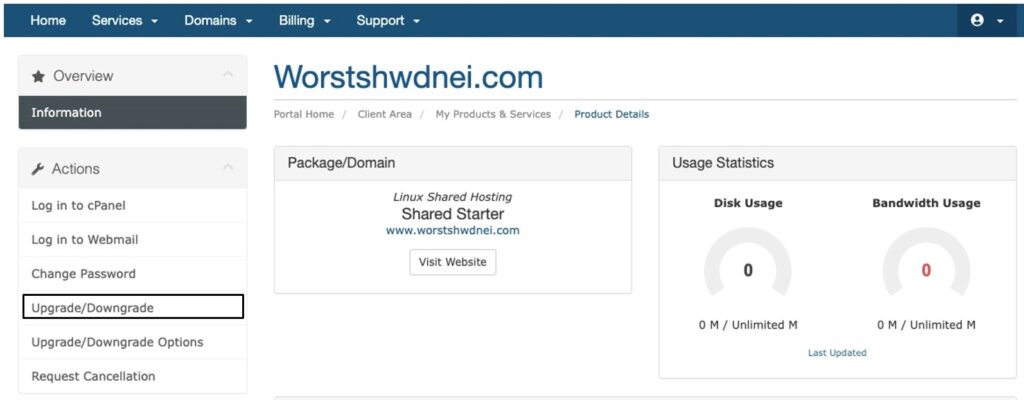
3. Browse the available plans and select the one that best suits your needs.
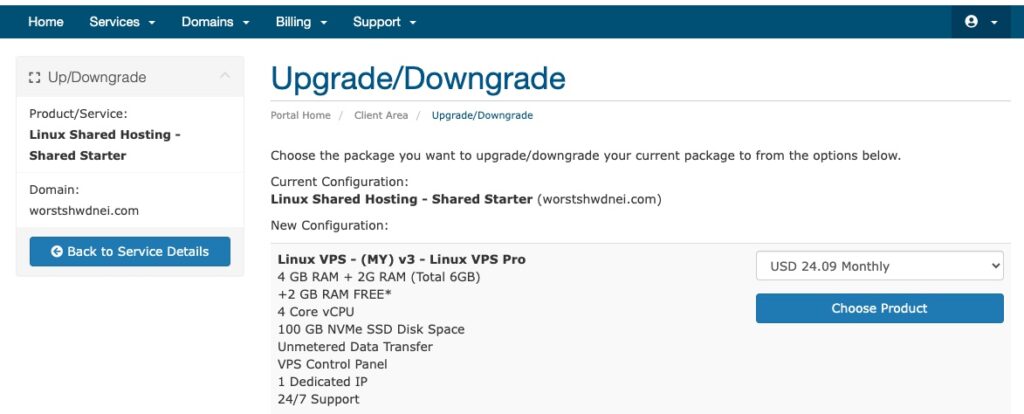
4. Scroll down to view additional package options if needed.
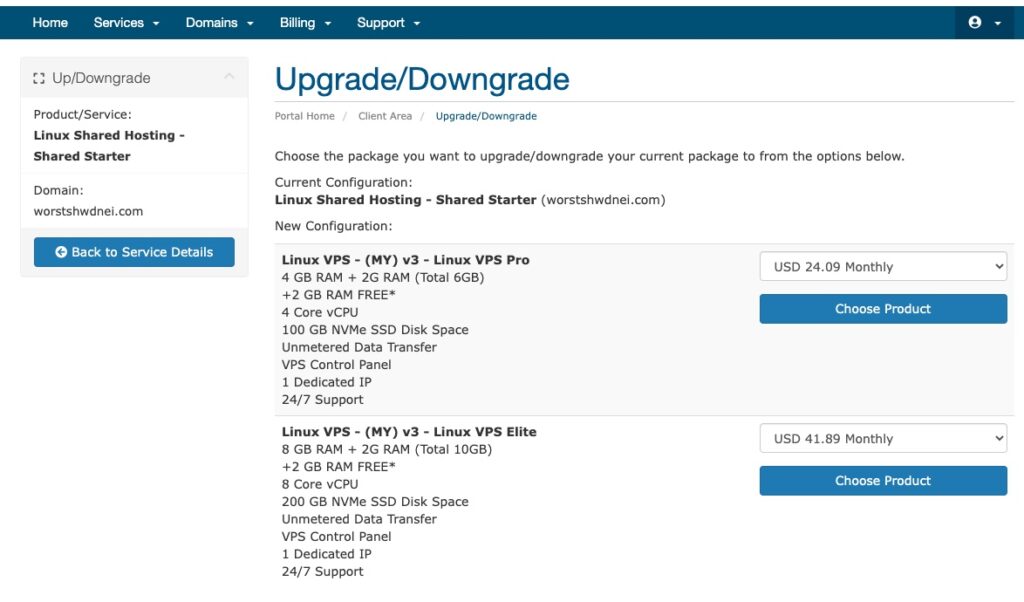
5. Once you’ve decided on a package, click ‘Choose Product’. You’ll be redirected to the checkout page to complete the payment process.
After the payment is completed, your hosting plan will be successfully upgraded!
And that’s it—upgrading your hosting plan with Brawhosting is as simple as that!